BEFORE YOU USE THE CALCULATOR... WATCH THIS VIDEO FIRST!
We're gonna show you how to use it!

Enjoy from Patti & Andrea
The 'Grazing Biz Sisters'
CHARCUTERIE BOARD PRICING CALCULATOR
INSTRUCTIONS:
All of the White boxes are editable. Any colored boxes are the results and are not editable, with exception of black section on the top. You can edit the oz/per person column, and those will be used to calculate the rest of the board.
To start, add in total amount of people attending. Note that ingredient Recommendation totals will auto-populate based on people attending. Amounts that are suggested for servings per person are preset for you based on standard charcuterie board recommendations, however, you can edit the Ounce Per Person if you wish.
Your Recommended Board Size will also auto-populate based on numbers attending.
Edit the first column and the second columns of all the ingredients and packaging sections. Insert a price per pound that is average in your local area. (NOTE: if you don't need all ingredient boxes, leave them blank and make sure the price per pound is Zero). You will note that the totals of each ingredient section will automatically update based on the total recommendations based on the number of people attending.
Calculate your Sales Price: Once you are done filling in ingredients and prices, your total cost will compute. Then, you can fill in how much over cost you would like to charge. Add any number there you wish. (recommended is 60% up to 100% over cost, or more).
Visit GrazingBiz.com to for all the marketing software tools, social posting templates, online ordering & scheduling tools, and all the training you need to get your business online and selling on auto-pilot!
Small Board: 6-10" diameter
Medium Board: 10-15" diameter
Large Board: 16-24" diameter
Grazing Table: Any size
Charcuterie Board Calculator
Recommendations
Meat
Small Board: 6-10" diameter | Medium Board: 10-15" diameter | Large Board: 16-24" diameter | Grazing Table: Any size
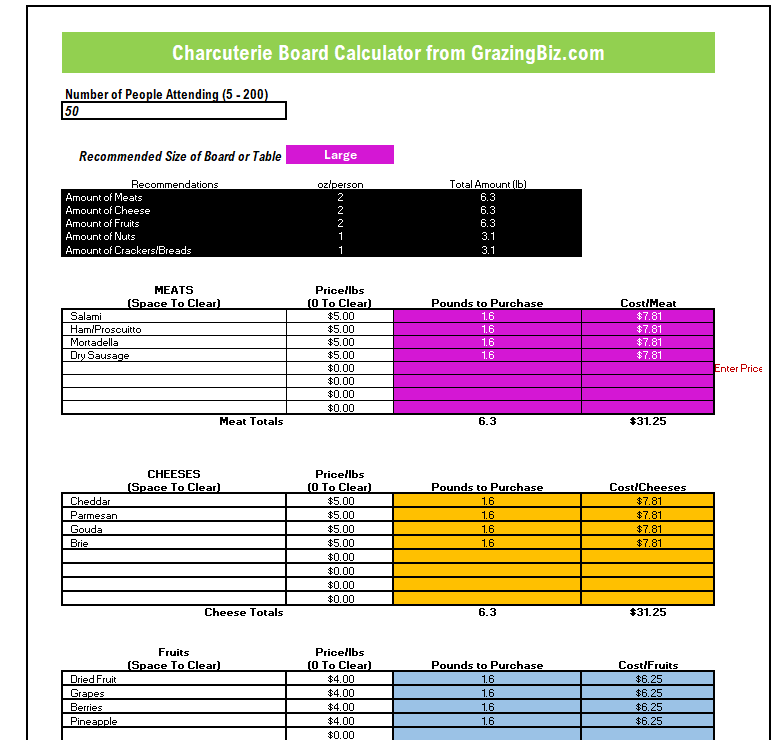
GRAZINGBIZ.COM | 2025 | TERMS - CONDITIONS- PRIVACY - REFUND POLICY | EARNINGS DISCLAIMER






Facebook